Ketika anda sedang blogwalking, pasti anda pernah melihat tombol like yang ada dibawah postingan. karena hal ini menurut saya, mempermudah pembaca untuk mengexpresikan pendapatnya tentang isi blog anda apakah mereka menyukainya atau tidak tinggal klik buton like
Berikut cara membuat icon Facebook Like Button di setiap bawah posting artikel blogspot. To the point aja
1. Login ke Blogger.com anda dengan menggunakan akun anda sendiri tentunya.
2. Klik Design klik Edit HTML
3. Klik Download Full Template (simpan untuk backup-an jaga-jaga barangkali gagal)
4. Klik atau centang Expand Widget Templates
5. Cari Kode berikut <data:post.body/>
6. Copy kode berikut:
<iframe allowTransparency='true' expr:src='"http://www.facebook.com/plugins/like.php?href=" + data:post.url + "&layout=standard&show-faces=true&width=530&height=60&action=like&colorscheme=light"' frameborder='0' scrolling='no' style='border:none; overflow:hidden; width:530px; height:60px'/>
8. Contoh Hasilnya jadi seperti ini:
<data:post.body/>
<iframe allowTransparency='true' expr:src='"http://www.facebook.com/plugins/like.php?href=" + data:post.url + "&layout=standard&show-faces=true&width=530&height=60&action=like&colorscheme=light"' frameborder='0' scrolling='no' style='border:none; overflow:hidden; width:530px; height:60px'/>
<iframe allowTransparency='true' expr:src='"http://www.facebook.com/plugins/like.php?href=" + data:post.url + "&layout=standard&show-faces=true&width=530&height=60&action=like&colorscheme=light"' frameborder='0' scrolling='no' style='border:none; overflow:hidden; width:530px; height:60px'/>
9. Klik Save Template.
10. Selesai.













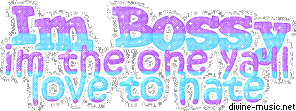
0 komentar:
Posting Komentar
silakan coment saja